The iPhone® 4 is like something out of the Jetsons. It really is a remarkable phone. One of the newest and neatest features is FaceTime, enabling people to have two-way video conversations.
Unfortunately, the adult industry is one of the first types of business to incorporate this feature into their overall marketing plan. Now iPhone users can engage in video sex chat. And with more than three million of these phones sold, “FaceTime sex” may begin to catch on.
Of course two-way video chat isn’t a brand new thing in the universe, but the iPhone 4 makes this service far more accessible and portable. For those into sex chat, this service may prove to be a tantalizing concept. Anode Hug, owner of an adult sex chat service says, “One thing we’ve heard—time and again—from our customers is that, as much as they enjoy watching our girls, they’re still left with a sense of longing, a sense that something’s missing, and that stems from their overwhelming desire—a need, really—to not only watch, but to be watched.”
Even now, Craigslist ads are searching for women who want to participate.
Steve Jobs has been outspoken about wanting to keep porn off the iPhone, which is a commendable goal. I wish more entrepreneurs had his convictions. In keeping with those convictions, Apple has created a lock-down feature for video chatting… something that will be useful for both parents and for adults who don’t want the extra temptation.
Locking Down FaceTime
1. Launch the “Settings” app from your iPhone’s main screen.
2. From the “Settings” menu select the icon labeled “General.”
3. Select the option labeled “Restrictions.” Turn this feature on if it is not on already.
4. Enter your four-digit passcode. If you have never entered one before, create one you can remember. If you are concerned about your own access to FaceTime, have a trusted accountability partner set this passcode for you.
5. Turn off FaceTime. You can also use this menu to turn off other features you may not want (Safari, YouTube, iTunes, etc.).


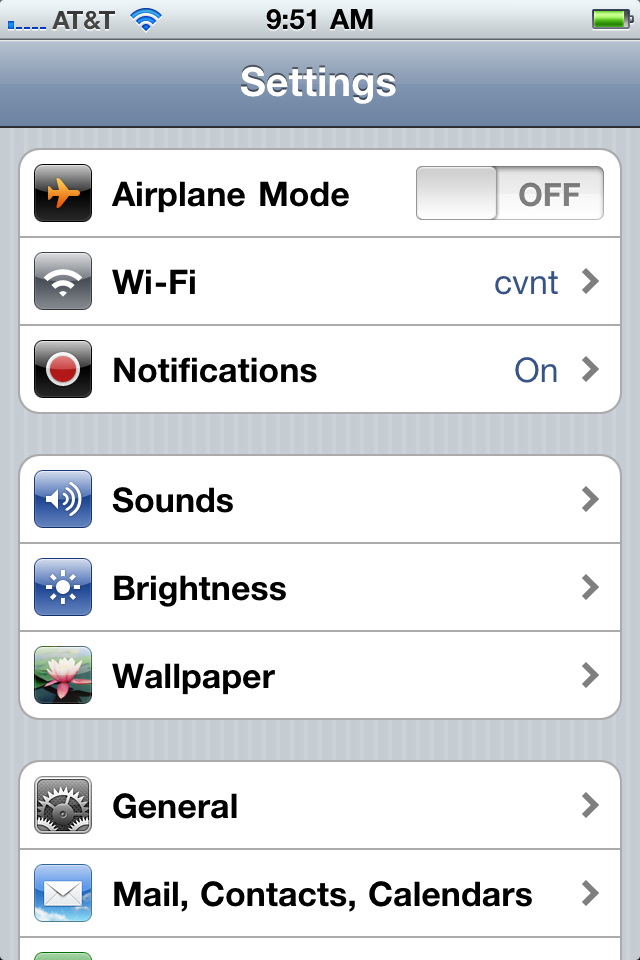

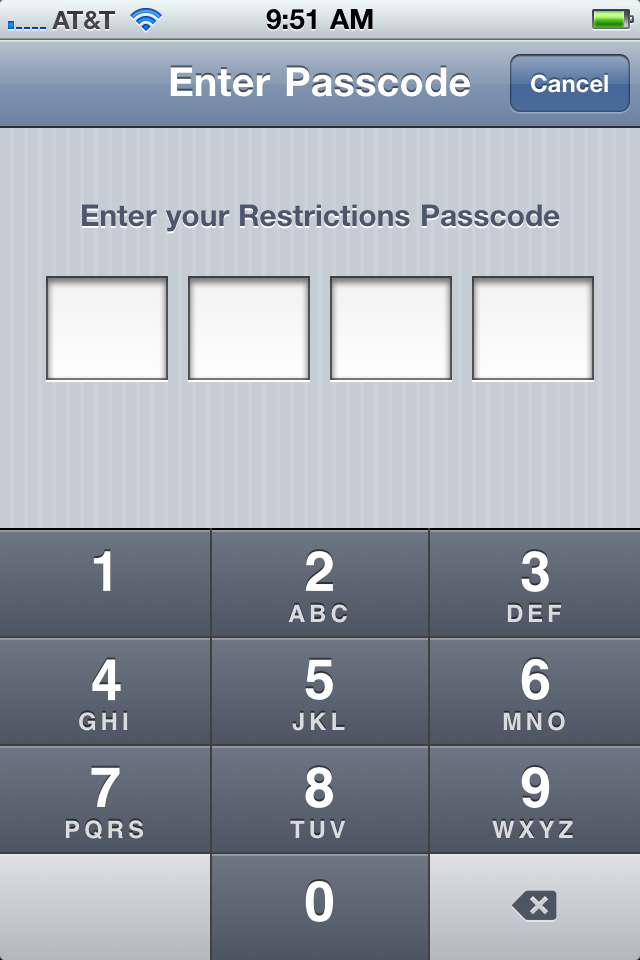
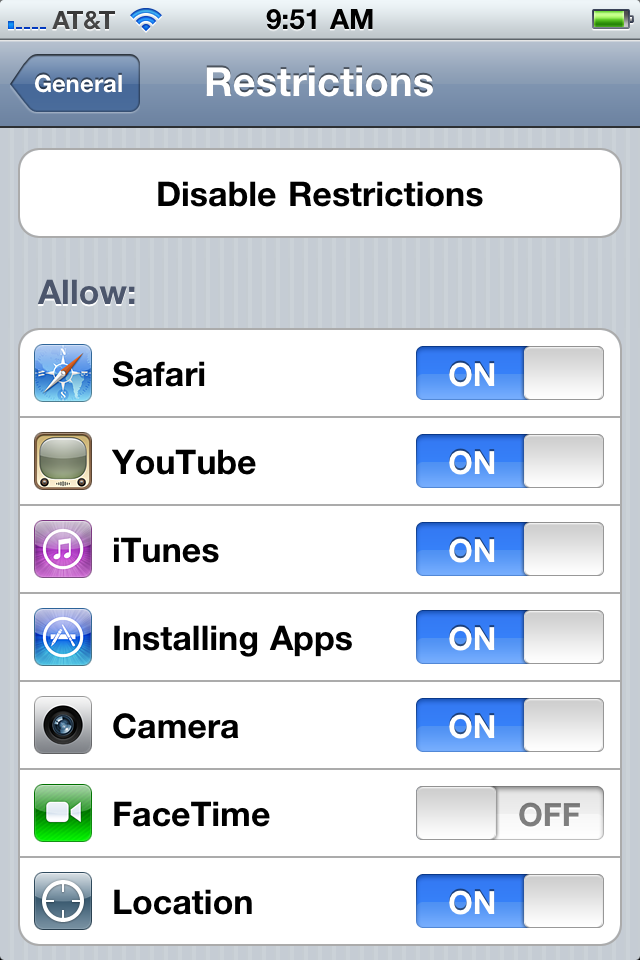






Hi, I was wondering if covenant eyes will screenshot FaceTime calls?
Thanks for your question! No, we do not take screenshots of FaceTime calls on an iPhone or iPad (if it’s on a Mac computer, there may be screenshots of FaceTime).
Blessings,
Keith
oh, I am soo glad you guys have come out with an app for the iphone! I love covenant eyes, and having full accountability to someone! I don’t think I would ever get on a pornographic site intentionality, but the way our society is today, you can always stumble onto something!…and Covenant Eyes gives you that extra incentive to not only stay away from anything questionable sounding, but also, if you do stumble on something, to get out of there fast, and to tell the person you are accountable to about what happened! I have avoided getting an iphone/smart phone because it has zero accountability, and I don’t want to take that risk!…and I have been hoping and praying that Covenant Eyes would come out with something for a long time! So again, thank you! It is a beautiful system and I will continue to use it in the future!
Good thoughts, however I think that just blocking FaceTime is a poor choice. I’m ashamed to admit I have struggled with porn on my iPhone. I know for a fact that in the past Safari and Youtube allowed me unmonitered access to content that I ought not to see. In my weaker moments I have used these apps to look at porn… to my shame. I have also stumbled with other applications that contain built in browsers because of the unmonitored access they allow me.
The solution that I came up with is as follows:
1. Get my accountability partner to block Youtube and Safari in the same way as you did for Facetime above, and to use the CE browser instead (which is lousy BTW! Very unstable and buggy especially on start-up, and is so much of a step down compared to the beautifully integrated Safari app that opens links directly from Mail and many other programs. Please pass this feedback on to whoever is in charge of developing the iPhone app). This way I can browse knowing that everything I look at will be monitored.
2. Whenever I discover an app that has a built-in browser, I delete it straight away. I then look for a lighter weight version that does roughly the same thing. This has resulted in some regretful deletions (eg. Evernote, Facebook app) but my iPhone experience has been so, so, so much ‘purer’ as a result.
3. By allowing the ability to continue to install apps, I still have the potential to download apps that will allow me unrestricted access, but I have made a resolution never to do so. It kinda feels too deliberate and too desperate to download an app in order to look at porn, then look at porn then delete it afterwards when I feel guilty about it. I do admit that this is a gap in the system. If this gap becomes a problem in the future, I guess I’ll lock it down too.
All of this means my iPhone does all the cool things it should do and will be able to do all the cool things people will dream up to do on it in the future, without the problem of causing me to dishonour my marriage and pollute my mind with filth.
“If your right hand causes you to sin, cut it off” –Jesus
@JR – Yes. I totally agree with you. This is the advice our iPhone app user guide suggests as well. We are well aware that our browser has some bugs. We plan on some updates here in the near future.