The older kids get, the less Internet safety is a cut-and-dry process. The best practices when they are five years old aren’t the same at age 15.
The stats are alarming…
- Today, 71% of teens say they have done something to hide what they do online from their parents.
- Before the age of 18, more than 90% of boys and more than 60% of girls have seen pornography online.
- 20-30% of older teens have had a “sext” sent to them.
- 88% of social media-using teens say they have seen someone be mean or cruel to another person on a social network site.
When it comes to Internet safety best practices, parents need to understand that the key is a blend of (1) the right use of technology, and (2) a productive way to interact with their children.
Best Practice #1: Be Involved with Technology
Parents can fall prey to one of two unhealthy mentalities when it comes to technology.
Some parents are inexperienced. They buy gadgets or let their children buy devices that they know very little about—gadgets that have free access to the Internet without any parental oversight. These parents simply don’t know how their kids are getting online or what apps they use, and as a result, they wrongly assume everything is fine or are paralyzed by their lack of technical knowledge.
Other parents are immersed. These parents know and use technology proficiently, but they are themselves absorbed in social media and other online amusements. Unfortunately, this sets a bad precedent in the home, and it models for kids an “always plugged in” lifestyle. This sets children up for bad Internet habits, limits their face-to-face relationships, and reinforces an instant-gratification mindset.
Instead, parents should be involved. They should have a grasp of the technology in their home and know about the benefits and the potential dangers.
- Inexperienced parents need to take a technology inventory and do the work of learning how to lock down, filter, and monitor all their devices.
- Immersed parents need to take a personal inventory when it comes to technology. They should think about how their own habits have led to an imbalanced use of the Internet in the home.
Best Practice #2: Be an Authoritative Parent
Parents can also find themselves ascribing to one of two unhealthy parenting styles.
Some parents are authoritarian. These parents believe strongly in the importance of molding the character of their children, but they do this primarily through high demands, more rules, and very little personal interaction and warmth. These parents might be effective when it comes to setting rules about sexualized media in the home, but they constantly exasperate their children and provoke them to resentment.
Other parents are approving. These parents are permissive, believing the best way to shape a child’s character is through fewer rules and more familial love. These parents might be effective when it comes to communicating tenderness and compassion in the face of temptations online, but they neglect the importance of training through discipline.
Instead, parents should be authoritative. Authoritative parents blend compassion with correction, enjoyment with engagement. Dr. Patricia Greenfield, Distinguished Professor of Psychology at UCLA, says,
A warm and communicative parent–child relationship is the most important non-technical means that parents can use to deal with the challenges of the sexualized media environment. In addition, open parent–child channels for communicating about sexual and media experiences, sex education at home or school, and parental participation with children on the Internet are constructive influences.
Where do you fit?
The following diagram provides a map for any parent when it comes to Internet safety best practices in the home. Where do you fall on the grid? What do you need to do to move towards the center?
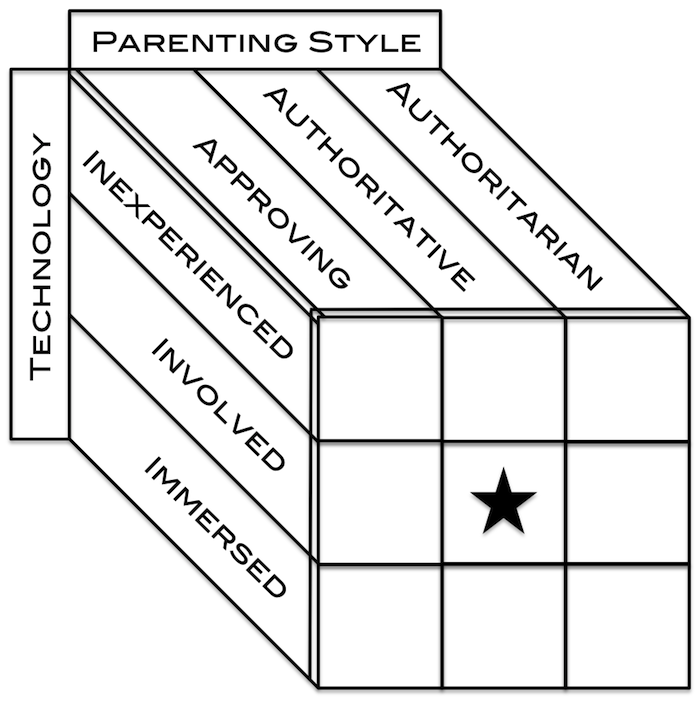
Photo credit: 62337512@N00







